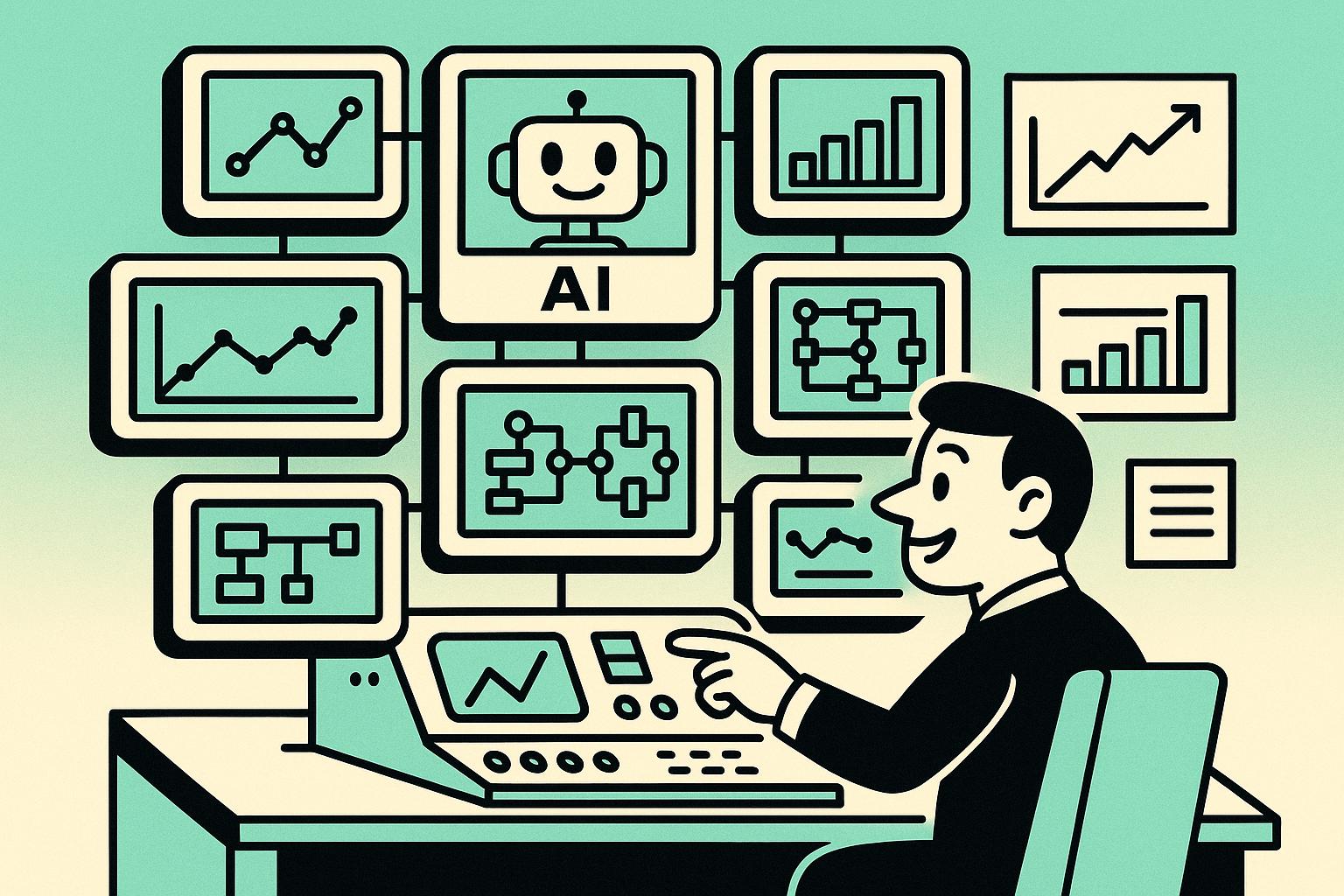
How to Monitor AI Systems in Production
How to Monitor AI Systems in Production
Monitoring AI systems in production is essential to ensure they perform reliably and deliver accurate results. Without proper oversight, models can degrade, make errors, or fail entirely, often with costly consequences. For example, 64% of organizations reported performance issues within a year of deployment, according to a 2022 survey.
Key points to consider:
- Real-time monitoring helps identify immediate issues like latency spikes or prediction errors.
- Historical monitoring tracks trends like model drift and data quality changes over time.
- Use tools like MLflow for model tracking, Grafana for metrics visualization, and OpenTelemetry for tracing system requests.
- Focus on critical metrics: accuracy, latency, throughput, resource usage, and data quality.
- Automate alerts and responses to address problems quickly, such as scaling resources or rolling back models.
Building Systems to Monitor Data and Model Health in Production Systems | Dessa
AI Monitoring Basics
AI monitoring goes beyond traditional IT monitoring. While standard tools focus on uptime and CPU usage, AI systems require specialized oversight to tackle unique challenges. Understanding these essentials is crucial for creating monitoring systems that protect both operations and outcomes.
Risks of Unmonitored AI Systems
Leaving AI systems unchecked can lead to gradual errors that disrupt operations. A prime example is model drift - a situation where a model's accuracy declines as data patterns evolve. Without monitoring, this issue can silently worsen until performance noticeably deteriorates. Similarly, poor data quality and unaddressed biases can result in flawed predictions and even compliance violations.
Bias, in particular, is a serious concern. Without proper oversight, AI systems may develop or reinforce biases, leading to unfair outcomes. These biases can harm your organization’s reputation and may even create compliance headaches.
Compliance violations are another risk. Mishandling sensitive data or failing to meet regulatory standards in decision-making processes can expose organizations to legal and financial liabilities. Such problems don't just damage trust - they also undermine the reliability of your AI systems.
Real-Time vs. Historical Monitoring
An effective AI monitoring strategy hinges on knowing when to deploy real-time monitoring versus historical monitoring, as each serves distinct purposes.
Real-time monitoring delivers immediate insights into system performance, enabling quick responses to issues like latency spikes, prediction errors, or outages. This approach is vital for applications that demand rapid action, such as chatbots that must handle user queries instantly or fraud detection systems that need to block suspicious activities in real time.
On the other hand, historical monitoring focuses on analyzing long-term trends. By examining data over weeks or months, you can uncover gradual changes like model drift, declining data quality, or shifts in resource usage. These insights are invaluable for planning tasks such as model retraining, scaling infrastructure, and aligning system performance with business goals.
| Monitoring Type | Purpose | Best Use Cases |
|---|---|---|
| Real-Time | Identifies immediate issues (e.g., latency spikes, outages) | Critical systems, chatbots, fraud detection |
| Historical | Analyzes long-term trends (e.g., model drift, data quality changes) | Retraining plans, scaling resources, optimizing performance |
How to Build an AI Monitoring Framework
Creating a robust AI monitoring framework involves addressing the distinct challenges of AI systems while ensuring consistent and reliable performance. The framework should provide deep visibility into system behavior, allowing for effective management and issue resolution.
Core AI Monitoring Components
A well-designed AI monitoring framework relies on three main components that work together to deliver comprehensive oversight.
Metrics pipelines serve as the foundation of your monitoring setup, collecting detailed performance and health data. These pipelines track metrics like inference latency percentiles (p50, p95, p99), model accuracy rates, confidence score distributions, and resource usage (CPU, GPU, and memory). Continuous data collection is crucial, but it must handle high production workloads without degrading system performance.
Distributed tracing follows the path of requests through your AI pipeline, from input to final output. This approach is essential for pinpointing bottlenecks and diagnosing performance issues across system components. Tools like OpenTelemetry and Jaeger help visualize data flow and identify delays.
Centralized logging consolidates logs from all parts of the system into a searchable platform, simplifying debugging and root cause analysis. For AI systems, logs should include model-specific events, data quality concerns, and prediction anomalies alongside standard operational logs. Integrating metrics, traces, and logs through event correlation provides a broader context for troubleshooting.
| Component | Primary Function | Key Benefits |
|---|---|---|
| Metrics Pipeline | Collects real-time performance data | Offers continuous insight into system health |
| Distributed Tracing | Tracks request flows in the pipeline | Identifies bottlenecks and failure points |
| Centralized Logging | Aggregates system and model logs | Simplifies debugging and root cause analysis |
| Event Correlation | Links metrics, traces, and logs | Delivers a complete view of incidents |
These core elements create a solid foundation for integrating advanced features like automated alerting and data governance.
Adding Data Governance and Compliance
Beyond technical monitoring, maintaining data integrity and meeting regulatory standards are critical. Incorporating data governance into your framework ensures that your AI systems operate ethically and comply with regulations like GDPR and CCPA.
Start by defining data access policies and logging all access events to create an audit trail. This documentation demonstrates compliance and helps identify unauthorized access attempts.
Introduce data lineage tracking to map how data flows through your AI pipeline and influences model decisions. This transparency aids compliance audits and helps trace data quality issues back to their source.
Conduct regular data quality checks to validate data completeness, detect shifts in data distribution that could introduce bias, and flag anomalies that might impact model performance. Automated alerts can notify teams when data quality metrics fall below acceptable levels.
Lastly, implement transparent reporting mechanisms to explain and justify model decisions, particularly for high-stakes applications that may face regulatory scrutiny.
Setting Up Automated Monitoring
Automation transforms your AI monitoring framework from a reactive system into a proactive tool for maintaining operational stability. By automating the detection and initial response to issues, you can address problems before they escalate.
Real-time anomaly detection is a key feature of automated monitoring. Systems continuously analyze metrics to identify deviations from normal behavior, such as accuracy dropping below 90%, latency exceeding 500ms, or unusual confidence score patterns indicating model drift or data quality problems.
Automated alerts ensure swift action when thresholds are breached. These alerts should include enough context for teams to quickly diagnose and resolve issues. To prevent alert fatigue, thresholds must be carefully calibrated and escalated based on the severity of the problem.
Incident response workflows can also be automated to varying degrees. For example, you might automatically scale resources when CPU usage surpasses 80% or initiate a model rollback if accuracy falls below critical levels. While complex issues often require human intervention, automation can handle initial steps and gather relevant data for further analysis.
Integration with existing IT systems ensures your AI monitoring framework works seamlessly with broader infrastructure management tools, enabling coordinated responses to issues affecting both AI and supporting systems.
Advanced automation can even trigger model retraining workflows when significant data drift occurs. This allows AI systems to adapt to changing conditions without manual input. However, these features should be implemented cautiously, with thorough testing to avoid unexpected complications.
For organizations with specific needs, custom monitoring solutions can address unique business challenges. Companies like AskMiguel.ai specialize in creating tailored AI monitoring frameworks that combine automation, workflow optimization, and compliance features, scaling alongside your growing operations.
Next, we’ll explore the key metrics that drive continuous AI performance monitoring.
Selecting and Setting Up AI Monitoring Tools
When it comes to monitoring AI systems, the tools you choose play a crucial role in tracking performance, spotting issues, and ensuring your systems remain reliable in production. But selecting the right tools isn't just about ticking boxes - it's about understanding your specific needs and how they align with your current infrastructure.
Top AI Monitoring Tools
AI monitoring generally revolves around three key types of tools, each serving a unique purpose in keeping your systems running smoothly.
MLflow is your go-to for managing and tracking model versions. It records essential details like model parameters, metrics, and artifacts, making it easy for teams to compare versions and monitor performance changes over time. One standout feature is its model registry, which allows for version control and quick rollbacks if something goes wrong. Plus, it integrates seamlessly with Python and offers REST APIs for broader compatibility.
Grafana focuses on visualizing metrics and setting up real-time alerts. It connects to various data sources, letting you create custom dashboards that display critical metrics like inference latency (p50, p95, p99), model accuracy, and resource usage. Grafana's alerting system is particularly useful - it notifies you when metrics cross predefined thresholds, such as latency exceeding 500ms or accuracy dipping below 90%.
OpenTelemetry excels at tracing requests across complex AI pipelines. Its ability to track requests through multiple services makes it an invaluable tool for debugging performance issues in production environments.
When evaluating tools, keep these factors in mind: compatibility with your existing infrastructure, support for AI-specific metrics, scalability for production workloads, and ease of integration. Look for tools that handle both real-time monitoring for immediate issue detection and historical analysis for identifying trends or model drift.
| Tool | Primary Function | Key Strengths | Integration Approach |
|---|---|---|---|
| MLflow | Model management & tracking | Version control, reproducibility | Python SDK, REST API |
| Grafana | Visualization & alerting | Custom dashboards, real-time alerts | Connectors for multiple data sources |
| OpenTelemetry | Distributed tracing | End-to-end visibility, open standard | Cloud platform integrations |
Connecting Tools to Your Current Systems
To get your monitoring tools up and running, you'll need to integrate them with your existing infrastructure. Start by using standardized APIs and connectors. Most tools, like Grafana, offer REST APIs that link seamlessly with dashboards, logging systems, and alerting platforms. For instance, connecting Grafana to your AI models might involve using Prometheus as a metrics exporter, exposing model performance data through an endpoint, and then linking Prometheus to Grafana.
Centralized logging is another must. By funneling logs from all components into a unified platform - like ELK Stack, Splunk, or a cloud-native solution - you simplify debugging and incident response. This approach eliminates data silos and ensures you have a complete picture when troubleshooting.
To stay ahead of potential problems, set up automated alerts. Configure rules that trigger notifications through tools like Slack, PagerDuty, or email whenever predefined thresholds are breached. For example, you might want alerts when inference latency exceeds acceptable limits or when model accuracy falls below operational standards.
Integrating with legacy systems can be tricky due to outdated formats or limited observability. Solve this by using middleware or adapters to translate data between systems, adopting open standards like OpenTelemetry for better compatibility, and gradually modernizing older components.
Custom Monitoring Solutions with AskMiguel.ai
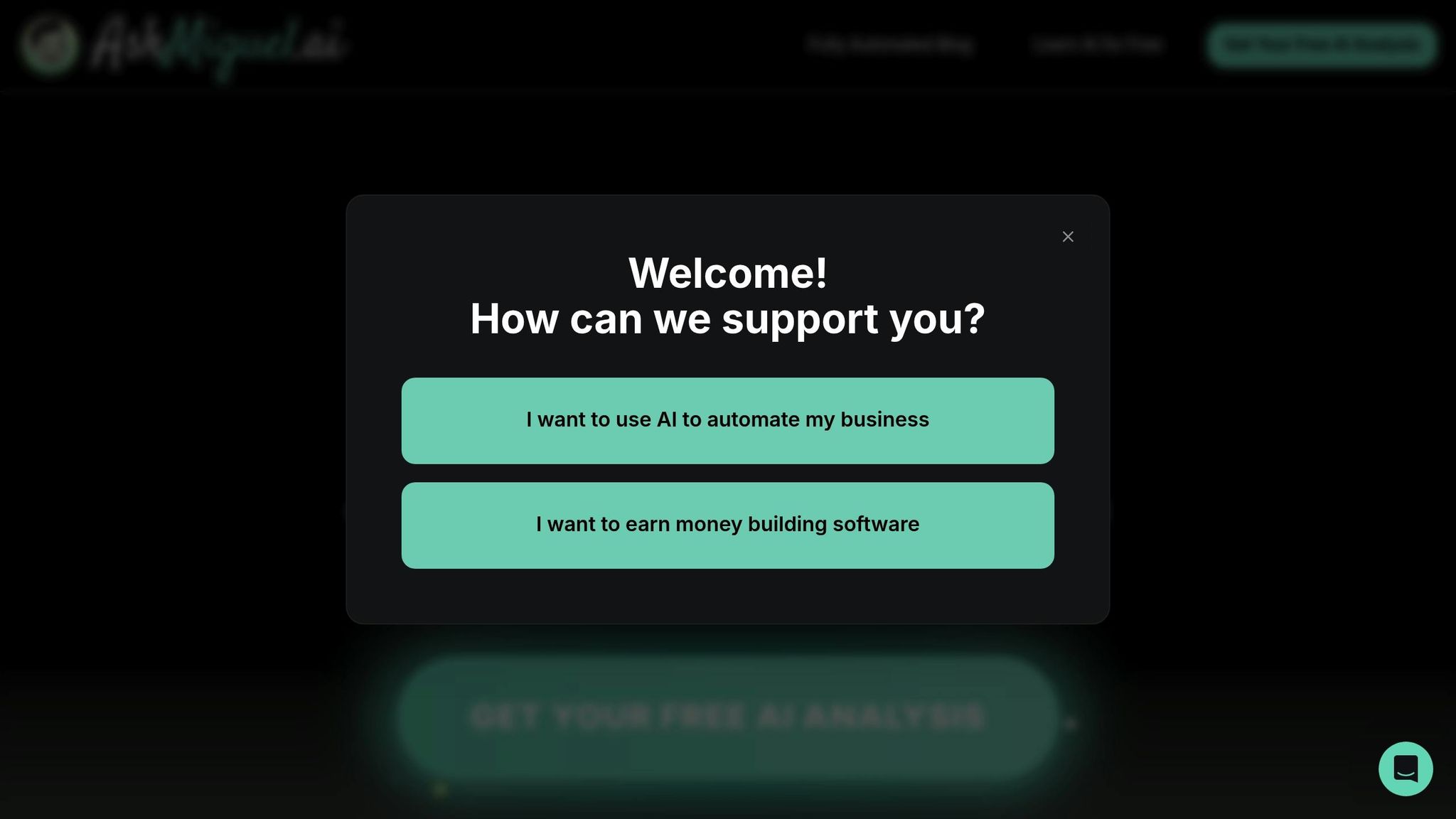
Sometimes, off-the-shelf tools just don't cut it. That's where custom solutions come in. Tailored monitoring systems can address unique operational needs and compliance requirements that standard tools might overlook.
AskMiguel.ai specializes in creating custom monitoring solutions. Their process includes a discovery phase to understand your needs, rapid prototyping, and secure deployment. This ensures your monitoring system evolves in step with your AI systems and business goals.
Custom solutions shine in areas like specialized metric tracking, advanced automation, and compliance reporting. For instance, a financial services company might need to track fairness metrics alongside performance, while a healthcare organization might require HIPAA-compliant audit trails.
The real benefit of custom solutions is their flexibility. As your AI systems grow and change, these frameworks can adapt - tracking new metrics, integrating with additional systems, and scaling to meet expanding demands.
Whether you choose standard tools or a custom solution, the goal remains the same: to gain actionable insights that keep your AI systems aligned with your business objectives.
sbb-itb-fc18705
Key Metrics to Track and Monitor
Once you've set up your monitoring tools, the next step is identifying the metrics that matter most. The metrics you choose can mean the difference between catching issues early or discovering them too late. Focus on measurements that directly affect your AI system's performance and your business goals.
Most Important AI Metrics
Model performance metrics are the backbone of any monitoring plan. These include accuracy, precision, recall, and the F1 score. The most relevant metric depends on your specific use case. For example, a fraud detection system should prioritize recall to minimize false negatives, while a recommendation engine might focus more on user engagement rates.
Inference latency measures how quickly your model responds to requests, which directly impacts user experience. The p99 latency metric is particularly critical - it reflects the slowest response times experienced by the top 1% of users.
Throughput tracks how many predictions your system can handle per second or minute. This metric becomes especially important during scaling or traffic surges. For instance, if your system processes 100 predictions per second but receives 500 requests, a bottleneck is likely, requiring immediate attention.
Resource utilization monitors CPU, GPU, and memory usage. Keeping an eye on these resources can help you spot performance problems early. For example, unusually high GPU usage might indicate that your model is overburdened, while memory spikes could suggest inefficiencies in data processing.
Data quality metrics are crucial for identifying model drift. Monitor changes in input distribution, feature completeness, and anomalies in data. Poor-quality input data can degrade model performance over time.
Business impact metrics connect technical performance to real-world outcomes. These include user satisfaction scores, task completion rates, cost per inference, or revenue impact. Aligning technical metrics with business goals ensures your system continues to deliver value.
| Metric Category | Key Measurements | Business Impact |
|---|---|---|
| Model Performance | Accuracy, precision, recall, F1 score | Quality of AI decisions |
| System Performance | Inference latency (p50, p95, p99), throughput | User experience, scalability |
| Resource Usage | CPU/GPU utilization, memory consumption | Operating costs, system stability |
| Data Quality | Input distribution, feature completeness | Model reliability, drift detection |
| Business Outcomes | User satisfaction, conversion rates, cost per inference | ROI, competitive edge |
With these metrics in place, configure alerts to flag deviations as soon as they occur.
Creating Alerts and Warning Levels
Set alerts for critical thresholds - like when inference latency surpasses 500ms, accuracy drops below 90%, or GPU utilization remains above 80% for an extended period.
Using multi-level alerts can help you prioritize responses. For instance, a warning might trigger when accuracy dips to 92%, while a critical alert activates at 85%. This approach minimizes alert fatigue while ensuring urgent issues are addressed quickly.
Integrate these alerts into your incident response workflows, whether through Slack, PagerDuty, or email notifications, to enable a rapid reaction. Base your thresholds on historical data and business priorities, avoiding arbitrary limits.
Automated anomaly detection can further enhance your monitoring by learning normal performance patterns and flagging unusual deviations. This is particularly helpful for spotting subtle model drift or unexpected data issues.
Regular Metric Reviews
Beyond setting alerts, periodic reviews of your metrics ensure your system remains aligned with your goals. Conduct these reviews quarterly or after significant changes to your system or business.
During reviews, evaluate whether your current metrics still align with your objectives. Consider adding new metrics to address emerging risks or adjusting alert thresholds based on recent performance trends.
Look for patterns in historical data that could provide insights - like accuracy dips on weekends or latency spikes tied to specific inputs.
Finally, streamline your monitoring by eliminating metrics that don't provide actionable insights. Tracking too many metrics can create unnecessary noise, making it harder to focus on what truly matters. Regular reviews ensure your monitoring strategy evolves with your business needs, keeping your AI systems running smoothly and effectively.
Best Practices for Long-Term AI Monitoring
As AI systems grow and evolve, long-term monitoring becomes a dynamic process, requiring adjustments to keep pace with shifting business priorities, data trends, and increasing system complexity. A well-structured monitoring strategy ensures your AI remains effective and aligned with your goals over time.
Ongoing Model Updates and Retraining
AI models need regular updates to stay relevant as data patterns change. The frequency of retraining depends on the specific use case. For instance, financial models might need frequent updates due to market fluctuations, while recommendation engines benefit from periodic refreshes to reflect user behavior shifts.
Leveraging historical monitoring data can help pinpoint the best retraining schedule. Automated pipelines make this process more efficient by managing everything from data collection to model deployment with minimal manual effort. It’s crucial to monitor the distribution of input data continuously, ensuring retraining datasets accurately represent current conditions. This ties back to earlier automation strategies and lays the groundwork for seamless team collaboration.
Team Collaboration for Monitoring
Monitoring AI systems effectively requires teamwork across departments. Shared dashboards can improve transparency and speed up decision-making by providing everyone with access to the same data. Clearly defined roles - spanning data science, IT infrastructure, compliance, and business impact analysis - help ensure all aspects of monitoring are covered.
Feedback loops between teams are especially valuable. For example, business teams might notice shifts in user behavior before they appear in technical metrics, while IT teams could identify infrastructure issues affecting performance. These insights, when shared, lead to better-informed decisions, smoother operations, and faster responses to emerging challenges.
Incident Response and Automation
Automating responses to issues like threshold breaches can save time and reduce risks. Examples of automated actions include rolling back models, restarting services, or scaling resources. To prepare for unexpected events, document and regularly test incident response procedures, including escalation paths and communication protocols.
A multi-layered observability approach - combining metrics, logs, and traces - helps pinpoint not only what went wrong but also why it happened. Detailed logs are invaluable for post-incident analysis, allowing you to uncover root causes and refine your monitoring strategy for the future.
For organizations looking for end-to-end solutions, AskMiguel.ai offers tools for automated monitoring setup, custom integrations, and optimization workflows that grow alongside your business needs. These services provide a comprehensive foundation for managing AI systems over the long term.
Conclusion: Building Reliable and Scalable AI Systems
Keeping a close eye on AI systems in production is the backbone of running them successfully. With proactive monitoring, teams can catch and fix problems before they affect users, moving from scrambling to fix issues to staying ahead of them.
As we’ve discussed earlier, the secret to effective monitoring is selecting the right mix of tools and metrics. Pay attention to critical metrics like inference latency percentiles (p50, p95, p99), accuracy thresholds that dip below 90%, and resource utilization to pinpoint scaling challenges. Tools that combine AI-specific monitoring with infrastructure observability give teams the complete picture they need for dependable operations.
But it’s not just about the numbers - teamwork plays a huge role in making monitoring effective. Once the technical metrics are in place, collaboration turns raw data into meaningful improvements. Shared dashboards, clear protocols for incident response, and regular reviews of metrics help ensure your strategy stays relevant and aligned with your business goals. When data science teams, IT, and business stakeholders work together, problems are solved faster, and systems remain in sync with organizational priorities.
For businesses with unique needs, specialized agencies like AskMiguel.ai can be a game-changer. They offer tailored solutions to build and optimize monitoring frameworks.
"Our team implements the automations for you and continuously optimizes them as your business evolves." - AskMiguel.ai
To keep AI systems dependable, continuous monitoring is non-negotiable. The most successful organizations focus on constant improvement, enlist the right expertise, and foster a culture that prioritizes system health. Ultimately, the strength of your AI systems depends on how well you can monitor, understand, and respond to their performance - so make monitoring a top priority from the start.
FAQs
What’s the difference between real-time and historical monitoring in AI systems, and when should you use each?
Real-time monitoring keeps tabs on an AI system's performance as it processes data, offering instant feedback on key metrics like accuracy, latency, and errors. This method is perfect for situations where quick responses are crucial - think fraud detection or live customer support. In these cases, every second counts, and real-time insights can make all the difference.
On the flip side, historical monitoring dives into past performance trends and aggregated data over time. It’s better suited for long-term analysis, helping to spot patterns and enhance system performance in less time-sensitive areas, such as fine-tuning recommendation engines or streamlining workflows.
Combining these two approaches often delivers the best results. Real-time monitoring provides immediate feedback, while historical monitoring offers the bigger-picture insights needed for strategic adjustments. Together, they create a balanced approach to maintaining and improving AI systems.
How can organizations maintain compliance and ensure proper data governance when monitoring AI systems in production?
To stay compliant and uphold solid data governance, organizations need to put well-defined policies in place and establish effective monitoring systems for their AI models. This means following regulations like data privacy laws and being transparent about how data is collected, stored, and used.
Effective AI system monitoring includes keeping an eye on model performance, identifying potential biases, and addressing any inconsistencies as they arise. Using best practices and the right tools helps businesses reduce risks while improving results. For customized solutions, companies can collaborate with experts like AskMiguel.ai, who focus on automation, workflow improvement, and bespoke AI tools.
What are the best practices for setting up automated alerts to monitor AI system performance?
To set up efficient automated alerts for keeping tabs on your AI system's performance, start by pinpointing the key metrics that matter most. Metrics like accuracy, latency, and error rates often have the biggest impact on your model's functionality. Choose monitoring tools that offer real-time tracking and let you set customizable thresholds to flag anomalies as they happen.
Keep your alerts actionable by focusing on critical issues, and avoid overwhelming your team with unnecessary notifications. It’s also important to regularly test and fine-tune your alert settings to keep them aligned with your system's needs as it evolves. For expert advice on building a strong monitoring framework, you might want to reach out to specialists like AskMiguel.ai, known for helping businesses streamline AI workflows and tools.